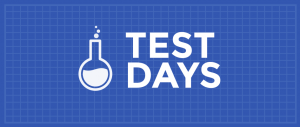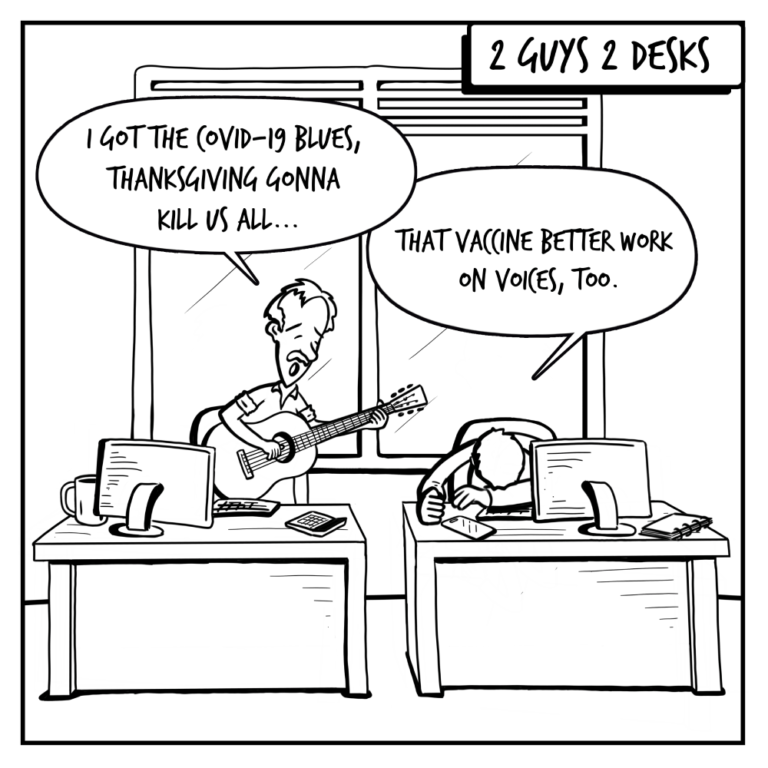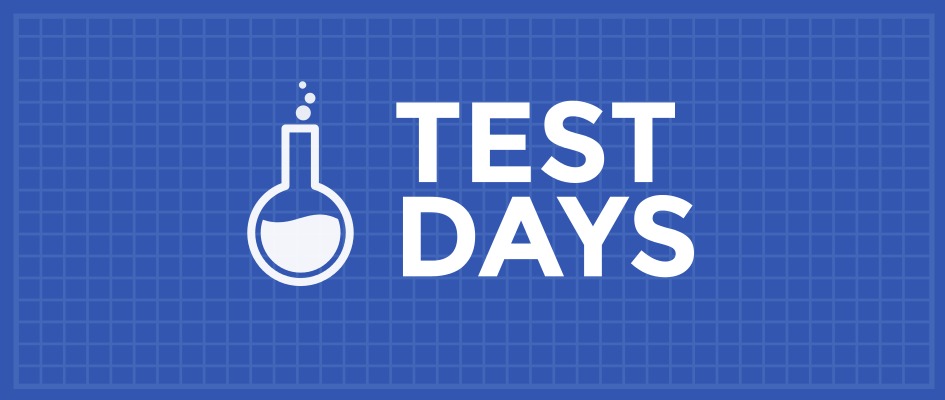
Fedora test days are events where anyone can help make sure changes in Fedora work well in an upcoming release. Fedora community members often participate, and the public is welcome at these events. If you’ve never contributed to Fedora before, this is a perfect way to get started.
There are three upcoming test events in the next week.
- Wednesday March 03, is to test the Pipewire Audio changes in Fedora.
- Monday March 08 through March 15, this test week is focusing on testing Kernel 5.11.
- Tuesday March 09 through March 15, is to test the Fedora 34 i18n features.
Come and test with us to make the upcoming Fedora 34 even better. Read more below on how to do it.
Audio test day
There is a recent proposal to replace the PulseAudio daemon with a functionally compatible implementation based on PipeWire. This means that all existing clients using the PulseAudio client library will continue to work as before, as well as applications shipped as Flatpak. The test day is to test everything works as expected. This will occur on Wednesday, March 03
Kernel test week
The kernel team is working on the final integration for kernel 5.11. This version was just recently released and will arrive soon in Fedora. As a result, the Fedora kernel and QA teams have organized a test week for Monday, March 08 through Monday, March 15. Refer to the wiki page for links to the test images you’ll need to participate. This document clearly outlines the steps.
i18n test week
GNOME is the default desktop environment for Fedora Workstation and thus for many Fedora users. A lot of our users use Fedora in their preferred languages and it’s important that we test the changes. The wiki contains more details about how to participate. The test week is March 09 through March 15.
How do test days work?
A test day is an event where anyone can help make sure changes in Fedora work well in an upcoming release. Fedora community members often participate, and the public is welcome at these events. If you’ve never contributed before, this is a perfect way to get started.
To contribute, you only need to be able to download test materials (which include some large files) and then read and follow directions step by step.
Detailed information about all the test days are on the wiki pages above. If you’re available on or around the days of the events, please do some testing and report your results.