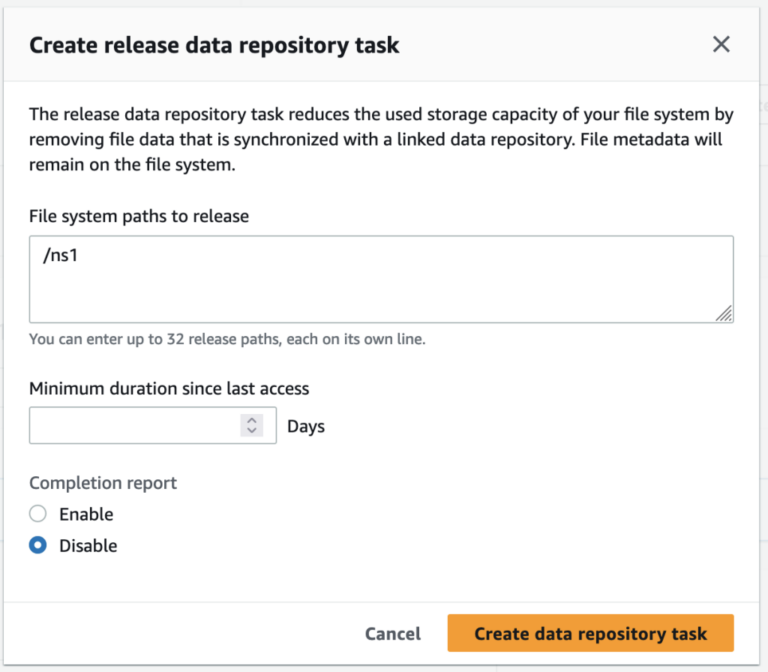So this will be the first in a series of blogs talking about some major initiatives we are doing for Fedora Workstation. Today I want to present and talk about a thing we call Pinos.
So what is Pinos? One of the original goals of Pinos was to provide the same level of advanced hardware handling for Video that PulseAudio provides for Audio. For those of you who has been around for a while you might remember how you once upon a time could only have one application using the sound card at the same time until PulseAudio properly fixed that. Well Pinos will allow you to share your video camera between multiple applications and also provide an easy to use API to do so.
Video providers and consumers are implemented as separate processes communicating with DBUS and exchanging video frames using fd passing.
Some features of Pinos
- Easier switching of cameras in your applications
- Multiple types of video inputs
- GStreamer integration
- Pinos got some audio support
It will also allow you to more easily allow applications to switch between multiple cameras or mix the content from multiple sources.
Supports more than cameras. Pinos also supports other type of video sources, for instance it can support your desktop as a video source.
Pinos is built using GStreamer and also have GStreamer elements supporting it to make integrating it into GStreamer applications simple and straightforward.
Well it tries to solve some of the same issues for video that PulseAudio solves for audio. Namely letting you have multiple applications sharing the same camera hardware. Pinos does also include audio support in order to let you handle both.
What do we want to do with this in Fedora Workstation?
- One thing we know is of great use and importance for many of our users, including many developers who wants to make videos demonstrating their software, is to have better screen capture support. One of the test cases we are using for Pinos is to improve the built in screen casting capabilities of GNOME 3, the goal being to reducing overhead and to allow for easy setup of picture in picture capturing. So you can easily set it up so there will be a camera capturing your face and voice and mixing that into your screen recording.
- Video support for Desktop Sandboxes. We have been working for a while on providing technology for sandboxing your desktop applications and while we with a little work can use PulseAudio for giving the sandboxed applications audio access we needed something similar for video. Pinos provides us with such a solution.
Who is working on this?
Pinos is being designed and written by Wim Taymans who is the co-creator of the GStreamer multimedia framework and also a regular contributor to the PulseAudio project. Wim is also the working for Red Hat as a Principal Engineer, being in charge of a lot of our multimedia support in both Red Hat Enterprise Linux and Fedora. It is also worth nothing that it draws many of its ideas from an early prototype by William Manley called PulseVideo and builds upon some of the code that was merged into GStreamer due to that effort.
Where can I get the code?
The code is currently hosteed in Wim’s private repository on freedesktop. You can get it at cgit.freedesktop.org/~wtay/pinos.
How can I get involved or talk to the author
You can find Wim on Freenode IRC, he uses the name wtay and hangs out in both the #gstreamer and #pulseaudio IRC channels.
Once the project is a bit further along we will get some basic web presence set up and a mailing list created.
FAQ
If Pinos contains Audio support will it eventually replace PulseAudio too?
Probably not, the usecases and goals for the two systems are somewhat different and it is not clear that trying to make Pinos accommodate all the PulseAudio usescases would be worth the effort or possible withour feature loss. So while there is always a temptation to think ‘hey, wouldn’t it be nice to have one system that can handle everything’ we are at this point unconvinced that the gain outweighs the pain.
Will Pinos offer re-directing kernel APIs for video devices like PulseAudio does for Audio? In order to handle legacy applications?
No, that was possible due to the way ALSA worked, but V4L2 doesn’t have such capabilities and thus we can not take advantage of them.
Why the name Pinos?
The code name for the project was PulseVideo, but to avoid confusion with the PulseAudio project and avoid people making to many assumptions based on the name we decided to follow in the tradition of Wayland and Weston and take inspiration from local place names related to the creator. So since Wim lives in Pinos de Alhaurin close to Malaga in Spain we decided to call the project Pinos. Pinos is the word for pines in Spanish 🙂