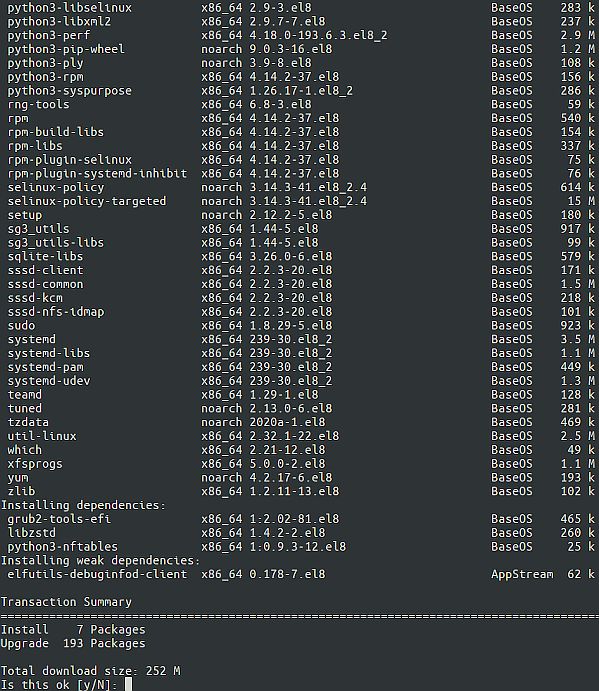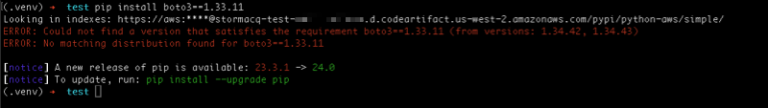Over the last couple of weeks or so, I’ve been using my 2017 MacBook Pro (running macOS “Mojave” 10.14.6) more frequently as my daily driver/primary workstation. Along with it, I’ve been using the Anker PowerExpand Elite 13-in-1 Thunderbolt 3 Dock. In this post, I’d like to share my experience with this dock and provide a quick review of the Anker PowerExpand Elite.
Note that I’m posting this as a customer of Anker. I paid for the PowerExpand Elite out of my own pocket, and haven’t received any compensation of any kind from anyone in return for my review. This is just me sharing my experience in the event it will help others.
First Impressions
The dock is both smaller than I expected (it measures 5 inches by 3.5 inches by 1.5 inches) and yet heavier than I expected. It feels solid and well-built. It comes with a (rather large) power brick and a Thunderbolt 3 cable to connect to the MacBook Pro. Setup was insanely easy; plug it in, connect it to the laptop, and you’re off to the races. (I did need to reboot my MacBook Pro for macOS to recognize the network interface in the dock.)
More In-Depth Impressions
Connectivity
I’m able to connect all the peripherals I need easily:
- My LG 34” ultrawide monitor (via HDMI)
- My podcasting microphone (via USB)
- My Logitech C920 webcam (via USB)
- My external Bose speakers (via analog audio)
- My “conference call” headset (via USB)
I still have two more USB-C connectors (one of which is a Power Delivery port for faster charging of devices), another USB-A connector, and a Thunderbolt 3 connector unused, as well as the SD/MMC card reader slots.
Reliability
In researching Thunderbolt 3-based docks, I saw a fair number of reviews mentioning issues with the docks “losing” the connection. I can honestly say that I haven’t had that happen a single time over the time I’ve been using the PowerExpand Elite. Now, to be fair, my configuration is fairly static—I’m not constantly plugging and unplugging peripherals. If that’s you, then your experience with the PowerExpand Elite may be different.
Other Notes
The PowerExpand Elite does generate a fair amount of heat. It’s definitely warm to the touch, so I’d be sure to keep it somewhere with sufficient ventilation. I keep mine behind the Rain Design mStand that props up my MacBook Pro when it is docked. I’ve also had it placed under my monitor (which is on an adjustable monitor arm), where the ports are a bit more accessible. In both cases, it has/had plenty of ventilation to help keep the dock from getting too hot.
Summary
In summary, I’ve been pretty pleased with the Anker PowerExpand Elite. It works well, required very little effort to set up, and supports all the peripherals I have/need with room for a few more.
If you have any questions, feel free to contact me on Twitter and I’ll do my best to answer them. Thanks!
![]()