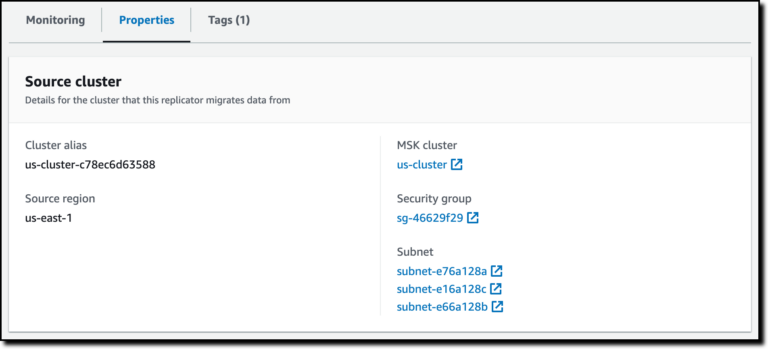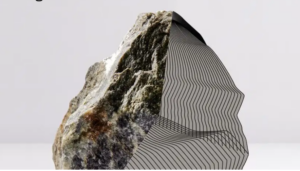What is Matrix?
Matrix is an open protocol for decentralized, secure communications built on the principles of interoperability and decentralization. You can create an account on a home server and then join channels across different home servers. This means if you have an account through Matrix.org, you can use it to join our community spaces! One of those is Fedora Chat.
The Matrix Foundation acts as the guardian of the Matrix protocol, ensuring it remains a free and open standard for secure, decentralized communication. It’s responsible for developing and maintaining the Matrix Specification along with working closely with the community to enhance interoperability and innovation.
What is Fedora Chat?
Fedora Chat is what we call our Matrix homeserver instance. It is a set of two homeservers, one for our community rooms as fedoraproject.org as well as the fedora.im homeserver which provides accounts for our users to join the fedoraproject.org rooms. Both of these are hosted by Element Matrix Services (“EMS”) thanks to our sponsorship from Red Hat.
You can use your fedora.im account to join other Matrix homeservers as well and collaborate with other communities, including Gnome, Mozilla, and Ubuntu!
Getting Started on Fedora Chat
Ready to jump into Fedora Chat? If you do not have a Matrix account already, you can use the fedora.im homeserver to get an account and join our community space! If you already have Matrix – you can join our Fedora space through this link.
- Visit https://chat.fedoraproject.org and click the blue “Sign in” and then “Continue with your Fedora Account” to login with your FAS account.
- You should be added to our Space automatically which is a collection of rooms, but if not, join the room here #fedora-space:fedoraproject.org
- You can then choose different rooms in the menu in which to say hello. Find a room and then say hello!
Exploring Other Matrix Clients
While Fedora Chat uses the hosted Element client, the Matrix universe is vast. Explore other clients that suit your needs, from desktop apps to mobile solutions. Each offers unique features, allowing you to tailor your experience. You can find an updated list of different clients on the Matrix.org website.
Understanding Encryption, Keys, and Device Verification
Matrix’s end-to-end encryption ensures that only the communicating users in a room can read messages. Some rooms are end-to-end encrypted, but most public rooms are not. Most rooms in Fedora community spaces are not end-to-end encrypted, and you can see the history. However, if you directly message another user or join an E2E room, your messages will be encrypted by default. This is achieved through the management of cryptographic keys that secure each conversation. The encryption process involves generating unique keys your client stores on your behalf.
Protecting your encryption keys is essential, and your Recovery Key is critical to keep. The Recovery Key allows you to restore access to your encrypted conversations if you lose access to your primary key backup. Keep your Recovery Key in a safe location.
- Google Ad Manager Launches Programmatic Email Ads
Google Ad Manager has quietly published documentation for a beta version of an advertising tag for email newsletters.
Email ads are cookie-proof. They do not depend on third-party tracking cookies for targeting. The end of tracking cookies in web browsers (as soon as 2025) has publishers and advertisers searching for new channels.
Email’s targeting capability could be the primary reason GAM is adding support. - eCommerce website solutions that drives salesccording to HubSpot, 80% of online shoppers stop doing business with a company because of poor customer experience. When all of your competition is also selling online, the shopping experience you offer your customers will be a critical differentiator.
- The Best WordPress Hosting Solution in AustraliaEach of our WordPress hosting solutions are fine-tuned, blazing fast and are ready for you! Starting a WordPress website has never been easier with our free 1-click WordPress installation, enterprise-grade security and an assortment of tutorials and helpful guides to get you started, all backed by our 99.9% uptime guarantee.
- Multilingual WordPress Sites to Reach a Global AudienceIf you are seeking to broaden the reach of your WordPress site to target an international audience, the following discussion on the leading multilingual WordPress plugins will be of interest. The plugins to be covered include WPML, Polylang, Weglot, TranslatePress, and GTranslate.
- How to Reset Forgotten Root Password in RHEL SystemsThis article will guide you through simple steps to reset forgotten root password in RHEL-based Linux distributions such as Fedora, CentOS Stream, Rocky and Alma Linux.
- VMware NSX Multi-tenancy; True Tenant Isolation?What is VMware NSX multi-tenancy? Historically multi-tenancy in VMware NSX was a Tier-0 gateway, otherwise known as the provider router, with one or many child Tier-1 gateways.
- How To Install Elasticsearch On RunCloudElasticsearch is a powerful, open-source search engine and analytics platform for storing, searching, and analyzing large volumes of data in real time.
- WooCommerce vs BigCommerce: What’s the Best Choice?If you’re starting an online store, one of the first decisions you’ll need to make is the eCommerce platform you’re going to use.
- Top WordPress Backup Plugins to Safeguard Your Website Data and Ensure RecoveryGiven the abundance of backup plugins available, the process of selecting the most suitable one can be daunting. This article aims to examine prominent WordPress backup plugins such as UpdraftPlus, BackupBuddy, BlogVault, among others.
Session verification further enhances security by allowing users to verify their identity across multiple devices, ensuring that verified devices can only read encrypted messages.
Element provides a great FAQ on how to create and manage your key backups, but this will vary based on the client you choose to use. If you use chat.fedoraproject.org, it is a great resource.
What’s Next
Join #fedora-space:fedoraproject.org and say hello in #intros:fedoraproject.org – and welcome to the Matrix-verse!