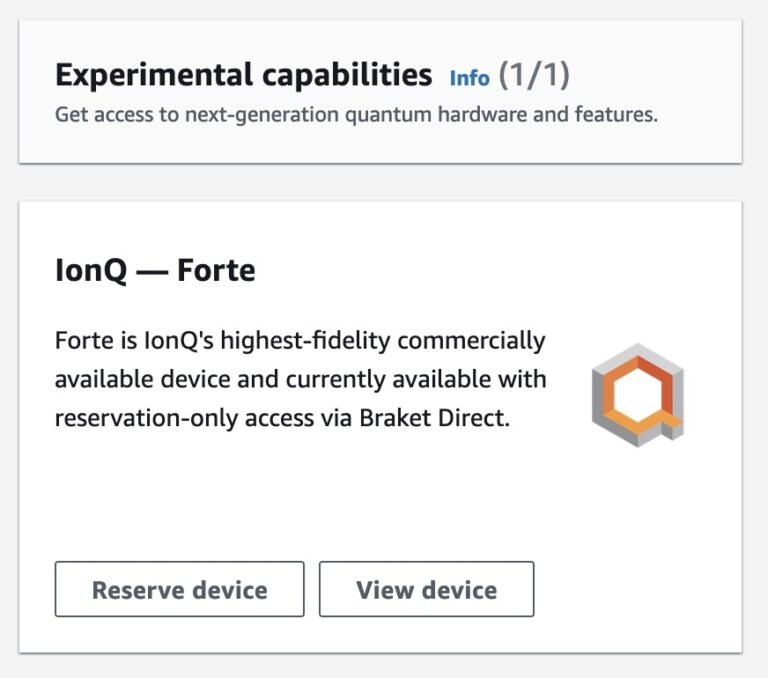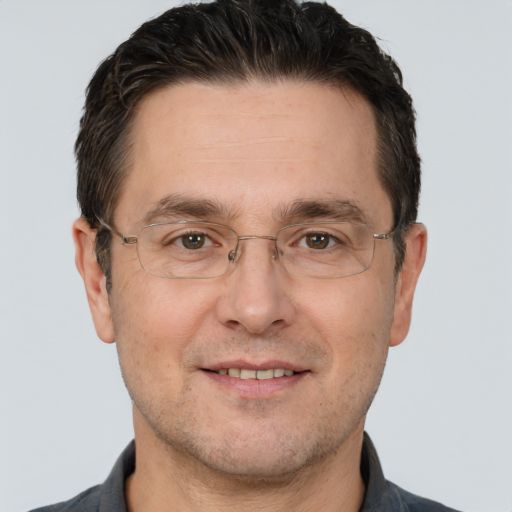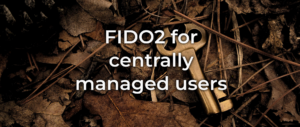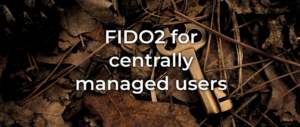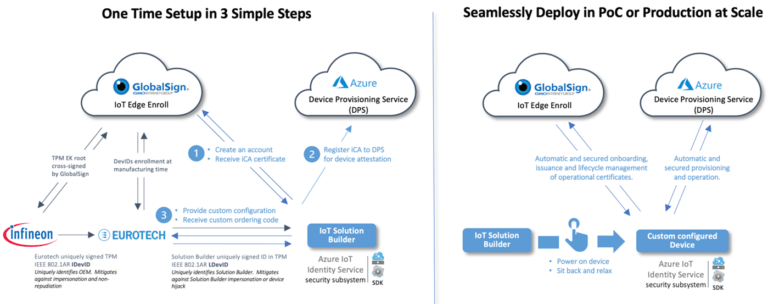Introduction
In the digital age, data is the cornerstone of our virtual existence, and its protection is paramount. In the Linux ecosystem, backing up data is not just a precaution; it’s a necessity. This article delves into the Linux backup strategies, focusing primarily on two stalwarts – rsync and tar – while also exploring a range of other essential backup utilities.
Understanding Linux Backup Basics
In the realm of data protection, understanding the types of backups is critical:
- Full Backups capture everything, providing a comprehensive snapshot.
- Incremental Backups record changes since the last backup, saving time and space.
- Differential Backups capture changes since the last full backup, offering a balance.
The need for regular backups cannot be overstated; they are your safeguard against data loss, corruption, and unforeseen disasters.
rsync – The Efficient File Synchronization Tool
rsync is a powerful tool for file synchronization and backup in Linux. It stands out for its efficiency, transferring only changed bits of data, and its versatility in local and remote backups.
Using rsync for Backup
Basic usage involves a simple command structure:
rsync [options] source destination
For backups, common options include -a for archival mode and -z for compression.
Advanced usage involves options like --delete for mirroring source and destination and --exclude for omitting files.
Whether it’s backing up personal files to an external drive or synchronizing data across networked computers, rsync’s flexibility makes it ideal for diverse backup scenarios.
tar – The Versatile Archiving Tool
tar, short for tape archive, is a longstanding utility in the Linux toolkit. It’s primarily used for creating a single archive from multiple files and directories.
Creating tar Backups
The basic command structure is:
tar [options] [archive-name] [files or directories]
For full system backups, a common command is:
tar -cvpzf backup.tar.gz /path/to/directory
Automating tar backups can be achieved with cron jobs, scheduling regular backups without manual intervention.
tar works seamlessly with gzip and bzip2, allowing for compressed backups, saving space, and speeding up transfer rates.
Exploring Other Backup Utilities
Each backup tool offers unique features:
- Deja Dup: Known for its simplicity and integration with GNOME.
- Bacula: Suited for network backup in enterprise environments.
- Amanda: Flexible and scalable, good for large networks.
The choice between rsync, tar, and these utilities depends on specific backup requirements and environments.
Best Practices for Linux System Backups
A robust backup strategy involves:
- Regular backups with a mix of full and incremental/differential methods.
- Secure storage, both locally and offsite (or cloud-based).
- Regular testing of backup integrity and restoration procedures.
Conclusion
Mastering Linux backup strategies, particularly with tools like rsync and tar, is a critical skill for anyone in the Linux sphere. Whether you’re a casual user or a seasoned sysadmin, the knowledge and application of these tools can mean the difference between data disaster and data security.