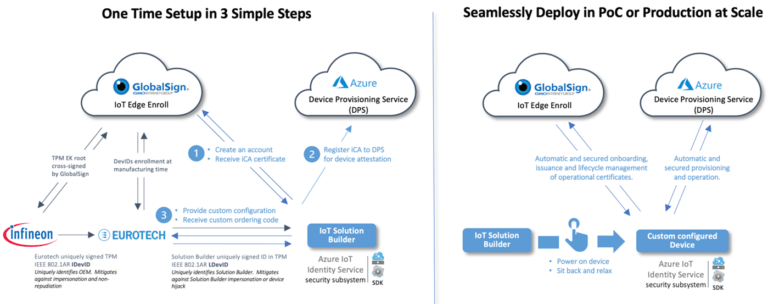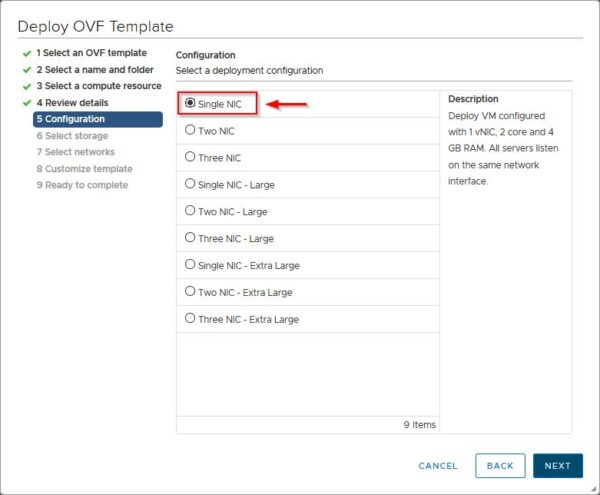I recently had a need (OK, maybe more a desire than a need) to set my browser window(s) on macOS to a specific size, like 1920×1080. I initially started looking at one of the many macOS window managers, but after reading lots of reviews and descriptions and still being unclear if any of these products did what I wanted, I decided to step back to using AppleScript to accomplish what I was seeking. In this post, I’ll share the solution (and the articles that helped me arrive at the solution).
My first stop was this blog post by Ethan Banks. I tried replicating the AppleScript he used, but couldn’t get it to work. I’m still running macOS 10.14 “Mojave,” so perhaps his code was specific to macOS 10.15 “Catalina.” I moved on, never realizing there was another section to his post that had the information I needed (and would eventually find). Let that be a lesson to be sure to read the entire post next time.
Moving on, I arrived at this post. OK, this used a different mechanism than Ethan’s post. I tried it, and it sort of worked, but it didn’t create the window geometry I was expecting. As I’ll later learn, it was just due to an incomplete understanding on my part of how the set bounds command works in AppleScript.
Finally, I found this article that shared how to use AppleScript in conjunction with Automator to create a macOS Service to resize the current window of the active application. After trying it for a while, and not getting the results I wanted, I started digging again to see what it was that I was doing wrong.
I found the answer to what I was doing wrong here. The parameters to the set bounds command had been illustrated as x-position, y-position, width, height, but they should be more accurately described as starting-x-position, starting-y-position, ending-x-position, ending-y-position. My mistake was that I was providing the desired window size (like 1920×1080 or 1280×720) as the last two parameters, when what I needed to be providing was the desired window size plus the starting X and Y position, respectively. So, if the window was placed 300 pixels away from the left edge and I wanted to the window to be 1920 pixels wide, then the third parameter needed to be 2220 (300 + 1920 = 2220). Ah! I had seen one of the examples doing this but didn’t understand why, so I hadn’t included the portion of the code. Once I fixed my code accordingly, then it started working exactly as expected.
(This piece of missing information, by the way, is also found at the bottom of Ethan’s post—the one I started with. Go figure!)
Nothing earth-shattering here, I know, but I wanted to share it nevertheless just in case it would benefit others. Contact me on Twitter if you have any questions.
![]()