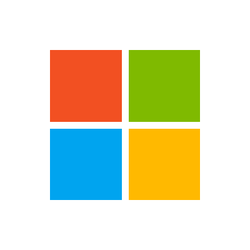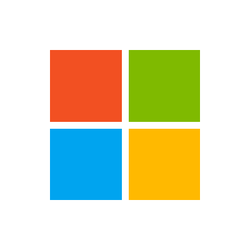We hit a major milestones this week with the long worked on adoption of PipeWire Camera support finally starting to land!
Not long ago Firefox was released with experimental PipeWire camera support thanks to the great work by Jan Grulich.
Then this week OBS Studio shipped with PipeWire camera support thanks to the great work of Georges Stavracas, who cleaned up the patches and pushed to get them merged based on earlier work by himself, Wim Taymans and Colulmbarius. This means we now have two major applications out there that can use PipeWire for camera handling and thus two applications whose video streams that can be interacted with through patchbay applications like Helvum and qpwgraph.
These applications are important and central enough that having them use PipeWire are in itself useful, but they will now also provide two examples of how to do it for application developers looking at how to add PipeWire camera support to their own applications; there is no better documentation than working code.
The PipeWire support is also paired with camera portal support. The use of the portal also means we are getting closer to being able to fully sandbox media applications in Flatpaks which is an important goal in itself. Which reminds me, to test out the new PipeWire support be sure to grab the official OBS Studio Flatpak from Flathub.
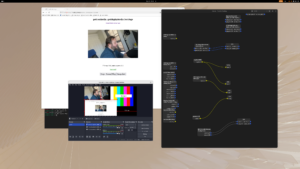
PipeWire camera handling with OBS Studio, Firefox and Helvum.
Let me explain what is going on in the screenshot above as it is a lot. First of all you see Helvum there on the right showning all the connections made through PipeWire, both the audio and in yellow, the video. So you can see how my Logitech BRIO camera is feeding a camera video stream into both OBS Studio and Firefox. You also see my Magewell HDMI capture card feeding a video stream into OBS Studio and finally gnome-shell providing a screen capture feed that is being fed into OBS Studio. On the left you see on the top Firefox running their WebRTC test app capturing my video then just below that you see the OBS Studio image with the direct camera feed on the top left corner, the screencast of Firefox just below it and finally the ‘no signal’ image is from my HDMI capture card since I had no HDMI device connected to it as I was testing this.
For those wondering work is also underway to bring this into Chromium and Google Chrome browsers where Michael Olbrich from Pengutronix has been pushing to get patches written and merged, he did a talk about this work at FOSDEM last year as you can see from these slides with this patch being the last step to get this working there too.
The move to PipeWire also prepared us for the new generation of MIPI cameras being rolled out in new laptops and helps push work on supporting those cameras towards libcamera, the new library for dealing with the new generation of complex cameras. This of course ties well into the work that Hans de Goede and Kate Hsuan has been doing recently, along with Bryan O’Donoghue from Linaro, on providing an open source driver for MIPI cameras and of course the incredible work by Laurent Pinchart and Kieran Bingham from Ideas on board on libcamera itself.
The PipeWire support is of course fresh and I am sure we will find bugs and corner cases that needs fixing as more people test out the functionality in both Firefox and OBS Studio and there are some interface annoyances we are working to resolve. For instance since PipeWire support both V4L and libcamera as a backend you do atm get double entries in your selection dialogs for most of your cameras. Wireplumber has implemented de-deplucation code which will ensure only the libcamera listing will show for cameras supported by both v4l and libcamera, but is only part of the development version of Wireplumber and thus it will land in Fedora Workstation 40, so until that is out you will have to deal with the duplicate options.
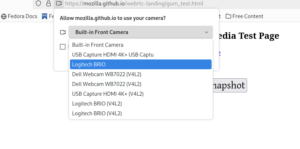
Camera selection dialog
We are also trying to figure out how to better deal with infraread cameras that are part of many modern webcams. Obviously you usually do not want to use an IR camera for your video calls, so we need to figure out the best way to identify them and ensure they are clearly marked and not used by default.
Another recent good PipeWire new tidbit that became available with the PipeWire 1.0.4 release PipeWire maintainer Wim Taymans also fixed up the FireWire FFADO support. The FFADO support had been in there for some time, but after seeing Venn Stone do some thorough tests and find issues we decided it was time to bite the bullet and buy some second hand Firewire hardware for Wim to be able to test and verify himself.

Focusrite firewire device
.
Once the Focusrite device I bought landed at Wims house he got to work and cleaned up the FFADO support and make it both work and be performant.
For those unaware FFADO is a way to use Firewire devices without going through ALSA and is popular among pro-audio folks because it gives lower latencies. Firewire is of course a relatively old technology at this point, but the audio equipment is still great and many audio engineers have a lot of these devices, so with this fixed you can plop a Firewire PCI card into your PC and suddenly all those old Firewire devices gets a new lease on life on your Linux system. And you can buy these devices on places like ebay or facebook marketplace for a fraction of their original cost. In some sense this demonstrates the same strength of PipeWire as the libcamera support, in the libcamera case it allows Linux applications a way to smoothly transtion to a new generation of hardware and in this Firewire case it allows Linux applications to keep using older hardware with new applications.
So all in all its been a great few weeks for PipeWire and for Linux Audio AND Video, and if you are an application maintainer be sure to look at how you can add PipeWire camera support to your application and of course get that application packaged up as a Flatpak for people using Fedora Workstation and other distributions to consume.