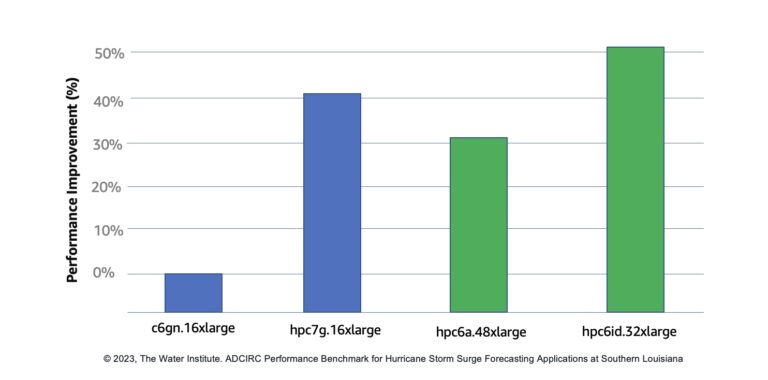We’re just one short month away from releasing Epiphany 3.26, but this is not a post about that. Turns out there is some confusion about how to edit hidden settings in Epiphany 3.24. Many users previously relied on the dconf-editor tool to tweak hidden settings like the user agent or minimum font size, but this no longer works in 3.24. What gives?
The problem is that these settings can now be configured separately for your main browsing instance and for each web app. This gives you a lot more flexibility, but it does make it harder to change the settings because dconf-editor will not work anymore. The technical problem is that dconf-editor does not support relocatable settings schemas: settings definitions that are reused in many different places. So you will unfortunately have to use the command line to change these settings now. For example:
# Old command, *this no longer works*
$ gsettings set org.gnome.Epiphany.web user-agent 'Mozilla/5.0'
# Replacement command
$ gsettings set org.gnome.Epiphany.web:/org/gnome/epiphany/web/ user-agent 'Mozilla/5.0'
Changing a global setting like this will also affect newly-created web apps, but not existing web apps.