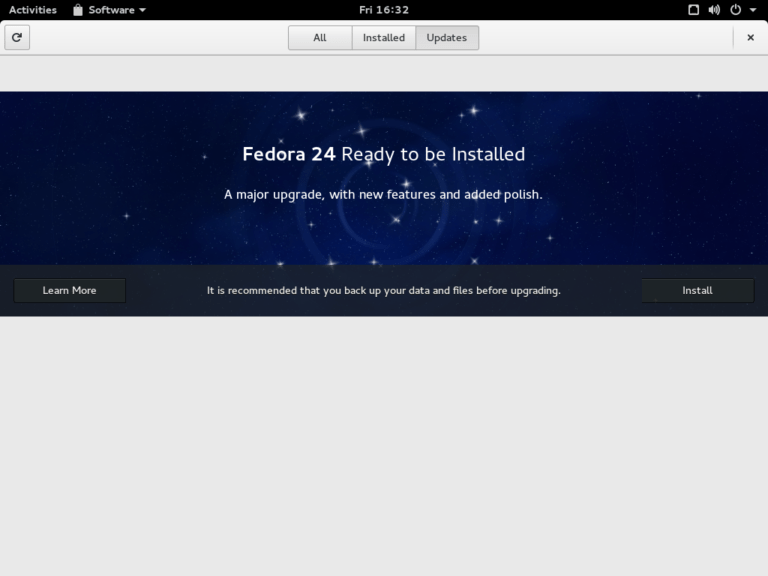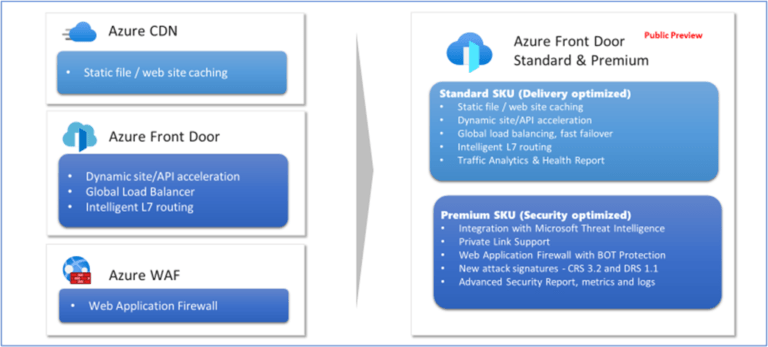Even if you are remotely following the updates in the technology sector or just keeping track of recent events, you have heard about AI and its potential to change our interactions with systems and simplify our everyday tasks. Microsoft has been at the forefront of this technological revolution, announcing Copilot for Azure, M365, GitHub, and more. We, in Microsoft Cost Management, are also always looking for ways to simplify your FinOps practice so that you can stay focused on your business goals. We have forged some great partnerships with the FinOps Foundation and OpenCost to deliver value to you. Here, I summarize all the major updates of the year, all of these are also covered in detail in the monthly updates.
Strategic partnerships
FinOps Foundation
We started the year (February, 2023) with Microsoft joining the FinOps Foundation as a premier member and also joined the Governing Board defining the strategy and vision of the organization.
Microsoft joins the FinOps Foundation.
Michael Flanakin, from my team, has been closely partnering with the foundation and collaborating with the FinOps community to help drive vision and define the framework to make your FinOps practice efficient.
The 9 Essential Website Design Tips
During Microsoft Ignite 2023, we announced the availability of the FinOps open cost and usage specification (FOCUS) dataset with the new and improved Exports experience. Adhering to a common and standard schema will make consuming and processing the data simpler. Of note, the FOCUS dataset includes both actual and amortized costs in a single dataset, which can drive additional efficiencies in your data ingestion process. You’ll benefit from reduced data processing times and more timely reporting on top of reduced storage and compute costs due to fewer rows and less duplication of data.
To get more details, please read the below blog:
Democratizing FinOps: Transform your practice with FOCUS and Microsoft Fabric.
OpenCost for Azure Kubernetes Service (AKS) costs visibility
We know that Kubernetes come with a lot of cost benefits and continues to gain popularity. Teams run their applications on a single cluster sharing the infrastructure costs and scaling capacity only when load demands. While this shared computing model is great for cost savings, it makes cost allocation for showback or chargeback scenarios and optimization difficult as teams don’t have visibility into costs of running their workloads.
In April 2023, Microsoft joined the OpenCost community as a contributing partner to bring additional cost visibility to our AKS customers. You can export data (namespace, controller, service, pod granularity) in a comma separated value (CSV) format that can be pushed to an Azure Storage Account, other cloud provider storage, or local storage by installing OpenCost on AKS.
Leverage OpenCost on Azure Kubernetes Service to understand and monitor your infrastructure spend.
This was followed by the preview of AKS cost views in Cost analysis in November making Azure the first cloud provider to provide visibility into Kubernetes costs natively based on the OpenCost project. AKS users always had visibility into the infrastructure costs of running their clusters, with these new cost views they also get visibility into costs of Kubernetes entities starting with namespaces.
View Kubernetes costs (Preview).
Cost visibility and control
Copilot in Cost Management
At Microsoft Ignite 2023, we announced Copilot for Azure to simplify management of your Azure infrastructure and services.
Simplify IT management with Microsoft Copilot for Azure.
You can also leverage Copilot to get insights into your costs, understand your invoices, optimize costs, and more. For example, you can use prompts like ‘Summarize the costs for this month’, ‘Why did my charges go up compared to the previous month’, and so on.
If you want to take advantage of all these capabilities, sign up for the preview here:
Request access to preview Microsoft Copilot for Azure.
Cost analysis
We know Cost analysis is your go-tool for analyzing and reporting on costs. We revamped the experience totally, adding smart views for resources, resource groups, subscriptions, and Kubernetes clusters and reservations. With smart views you can quickly get a glance at your summarized costs, identify top cost contributors, get anomaly alerts, and more. You can also drilldown into the next level to get a deeper understanding of the costs.
The new experience automatically pins the views you visit, also providing the ability to pin views you are most likely to visit. You can learn more here:
Quickstart: Start using Cost analysis.
Exports
We know that data is important to you to build and analyze your custom reports. Exports capabilities expanded to cover more datasets: price sheets, reservation recommendations, reservation transactions, and reservation details. With an enhanced user interface, it also allows for file partitioning and file overwriting, helping you save on storage and network costs. You can also enhance security and compliance by configuring exports to storage accounts behind a firewall.
I strongly recommend signing up for the preview functionality here.
Pricesheet download
We launched a newer version of the pricesheet download API last week. The newer version of the Enterprise Agreement (EA) pricesheet will have Reserved Instance prices, market price, and base price. And the Microsoft Customer Agreement (MCA) pricesheet will have Reserved Instance prices. Some of the gaps from the previous version have been addressed with this release to improve your experience, increase cost transparency, increase parity across different pricing experiences, along with the ability to compare different price types.
Alerting
In June 2023, we released the ability for you to configure alerts for under-utilized reservations. This works like the way budgets are configured. Setting up the right alerts will maximize your reservation utilization and hence the savings that come with it.
Reservation utilization alerts.
If you don’t want to be surprised and constantly have an eye on your costs, you can also subscribe to email alerts for the built-in views of accumulated costs, daily costs, and costs by service.
Save and share customized views.
Microsoft defender costs
Costs will be presented for each protected resource instead of as an aggregation of all resources on the subscription. If a resource has a tag applied, it will be added to cost records corresponding to the resource’s use of defender.
These additional capabilities along with EA billing and cost management support in Azure portal, simplified invoices, and additional data for invoice reconciliation should enable you to manage and optimize your costs better.
New ways to save and do more with less
The theme for the year has been AI for Microsoft and with cost management capabilities integrated with Copilot, it should be simpler than ever to analyze and optimize your clouds costs as Copilot preview expands.
Throughout the year, there have also been a bunch of videos and articles released to help you optimize your spending. I have included a few of them for your reference here:
Videos:
Articles:
While there have been numerous updates to our service offerings, I have included few that are directly related to cost optimization and savings for your easy reference.
Looking forward to another year
In 2024, we expect to continue our focus on providing you with the data and tools needed to implement your FinOps practice. We expect to continue our investments in:
- AI to simplify and act on your charges.
- FOCUS to provide you with the necessary data in the right format.
- Exports to make data available for your custom reporting.
- New views and alerting capability in Cost analysis.
With all the things that happened in 2023 I couldn’t list everything here. But I hope you find the summary helpful. I strongly encourage you to check out and subscribe to the Microsoft Cost Management monthly updates for the latest news.
We look forward to hearing your feedback as new and updated capabilities become available. And if you’re interested in the latest features, before they’re available to everyone, check out Cost Management Labs and don’t hesitate to reach out with any feedback. Cost Management Labs gives you a direct line to the Microsoft Cost Management engineering team and is the best way to influence and make an immediate impact on features being actively developed and tuned for you.
Follow Microsoft Cost Management on Twitter and subscribe to the YouTube channel for updates, tips, and tricks! And, as always, share your ideas and vote up others in the Cost Management feedback forum.
Best wishes from the Microsoft Cost Management team.