Lambda cold starts occur when AWS Lambda has to initialize a new instance of a function before it can execute the code. This initial run of the function, which includes loading the runtime, your code, and the dependencies, is referred to as a “cold start.” The time taken for this initialization process is the “cold start latency.”
In contrast, if an instance of your function is already running and is reused for subsequent invocations, it is considered a “warm start”. The latency of warm starts is significantly lower than that of cold starts. The phenomenon of Lambda cold starts has been a subject of much discussion and scrutiny in the serverless community due to its impact on the performance of Lambda functions.
One of the key factors to note about Lambda cold starts is that they are inevitable in certain scenarios. For instance, when your function is invoked for the first time after being deployed or updated, a cold start will occur. Similarly, if your function hasn’t been invoked for a while, AWS may decide to free up the resources, and the next invocation will result in a cold start. However, while they cannot be completely avoided, understanding the factors that influence Lambda cold starts can help you manage them better.
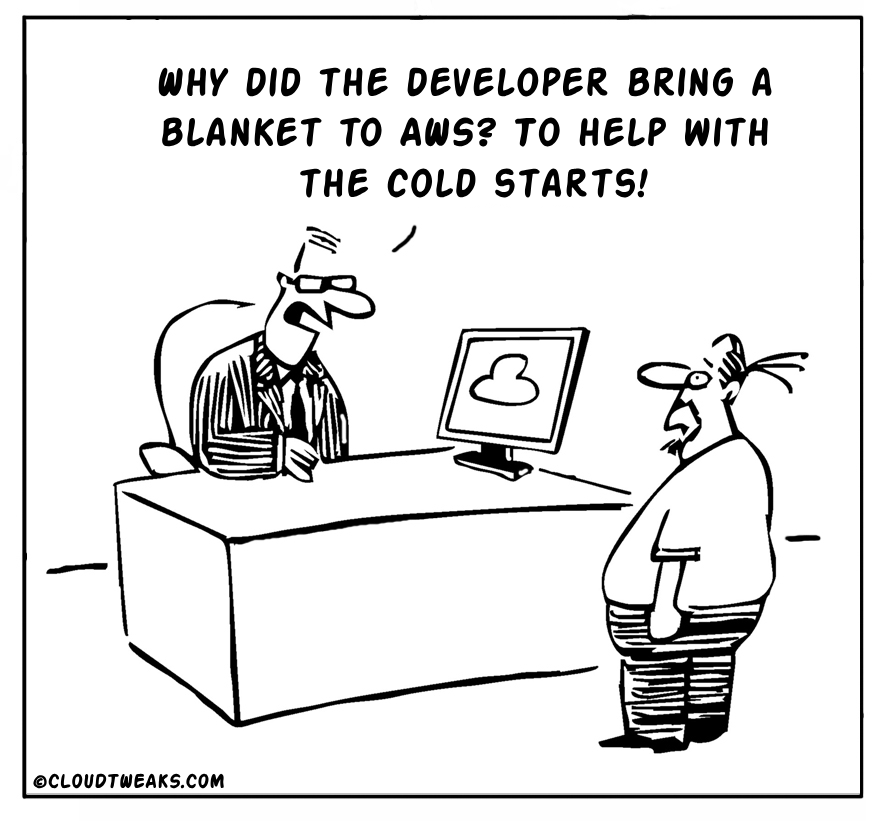
Factors Influencing Cold Starts
There are several factors that can impact the frequency and duration of Lambda cold starts. Some of these factors are within your control as a developer, while others are determined by AWS.
Language Choice
The choice of programming language for your Lambda function plays a significant role in influencing the cold start time. Different programming languages have different startup times, primarily due to differences in their runtime initialization processes.
For instance, statically typed languages like Java and C# generally have longer cold start times compared to dynamically typed languages like Python and Node.js. The difference in cold start times can be substantial, especially for functions with larger memory allocations.
Package Size
The size of your function’s deployment package can also affect the duration of cold starts. Larger packages take longer to initiate as they require more time to download and unpack.
It is advisable to keep your deployment packages as small as possible to reduce cold start times. This can be achieved by removing unnecessary dependencies, minifying your code, and using tools that can help optimize your package size. A lean and efficient deployment package not only reduces cold start times but also leads to more efficient resource usage.
VPC Configuration
If your Lambda function needs to access resources within a Virtual Private Cloud (VPC), additional steps are required for the setup, which can increase the cold start time. This is because AWS has to set up an Elastic Network Interface (ENI) and establish a secure network connection to your VPC.
While this is necessary for functions that need to access resources within a VPC, it is advisable to avoid VPCs for functions that do not require such access. If a VPC is mandatory, you can mitigate the impact of cold starts by ensuring that your function is always warm or by leveraging AWS’s provisioned concurrency feature.
Resource Allocation
The amount of memory allocated to your Lambda function directly impacts the cold start time. Higher memory allocation results in faster CPU, which in turn leads to quicker cold start times.
However, while increasing memory allocation can reduce cold start times, it also increases the cost of running your Lambda function. Therefore, it is important to find a balance between cost and performance when allocating resources to your function.
Strategies to Mitigate Lambda Cold Starts
Provisioned Concurrency
Provisioned concurrency is a feature offered by AWS that can help mitigate Lambda cold starts. It allows you to specify the number of concurrent executions that you want to keep initialized at all times, ensuring that your functions are always ready to respond quickly.
When you enable provisioned concurrency for a function, AWS initializes the specified number of execution environments in advance. This means that when a request comes in, there’s already a warm environment ready to serve it, eliminating the cold start delay.
However, provisioned concurrency comes with additional costs, so it should be used judiciously. It’s best suited for functions with consistent traffic patterns and for scenarios where low latency is crucial.
Warming Mechanisms
One of the most common strategies to mitigate Lambda cold starts is implementing warming mechanisms. You can do this by regularly invoking your Lambda functions to keep them warm, thereby ensuring that there’s always an available container to execute your functions.
The simplest way to achieve this is by setting up a CloudWatch Events rule to trigger your function at regular intervals, such as every five minutes. However, this approach isn’t always efficient or cost-effective, especially for functions that are not frequently invoked.
Another more sophisticated approach is using a serverless plugin like serverless-plugin-warmup. This plugin creates a separate “warmer” function that pings all your other functions at a specified interval, keeping them warm. It also allows you to configure individual functions for warming, making it a more flexible solution.
Optimal Resource Allocation
Another important strategy for mitigating Lambda cold starts is optimal resource allocation. This involves carefully selecting the amount of memory to allocate to your Lambda functions based on their requirements.
By default, AWS assigns proportional CPU power, disk I/O, and network bandwidth to Lambda functions based on the memory you allocate. So, by increasing the memory size, you also get more CPU and network resources, which can help reduce the duration of cold starts.
However, keep in mind that increasing memory allocation also increases the cost of running your functions. Therefore, you need to strike a balance between performance and cost, which can be achieved through careful testing and benchmarking.
Language and Runtime Choices
The choice of language and runtime can also significantly impact the duration of Lambda cold starts. Some languages and runtimes have inherently shorter startup times than others.
For instance, statically typed languages like Java and C# tend to have longer startup times compared to dynamically typed languages like Python and Node.js. This is mainly due to the additional time required for Just-In-Time (JIT) compilation in statically typed languages.
Package Optimization
Package optimization is another effective strategy for mitigating Lambda cold starts. This involves minimizing the size of your deployment package to reduce the time it takes for AWS to unpack and start your function.
You can achieve this by removing unnecessary files and dependencies from your deployment package. Tools like webpack and parcel can help you bundle your code and dependencies more efficiently.
Additionally, consider using layers to share common code and resources across multiple functions. This can help reduce the overall size of your deployment packages and improve the reusability of your code.
Adjusting VPC Settings for Quicker Cold Starts
Lambda functions that need to access resources within a Virtual Private Cloud (VPC) can experience longer cold start times due to the additional time required to set up network interfaces and routing rules.
One way to reduce this latency is by configuring your Lambda function to access the required resources through Amazon VPC interface endpoints instead of over the public internet. This can help reduce the time it takes to establish a network connection.
Another strategy is to keep your Lambda functions and the resources they need to access within the same VPC. This can help minimize network latency and reduce cold start times.
In conclusion, while Lambda cold starts are a common concern in serverless architectures, they can be effectively managed and mitigated with the right strategies. By understanding and implementing the strategies outlined in this guide, you can ensure that your serverless applications perform optimally, providing a seamless user experience.
By Gilad David Maayan



