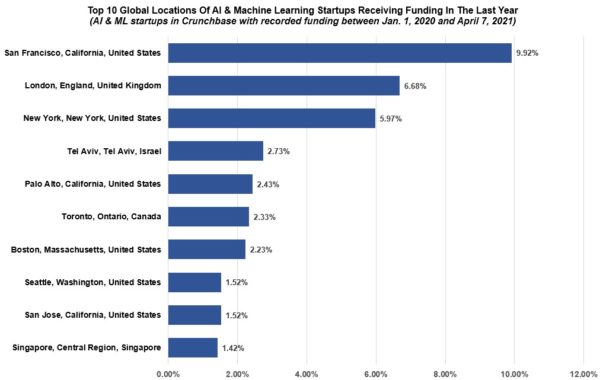So I realized I hadn’t posted a Wayland update in a while. So we are still making good progress on Wayland, but the old saying that the last 10% is 90% of the work is definitely true here. So there was a Wayland BOF at GUADEC this year which tried to create a TODO list for major items remaining before Wayland is ready to replace X.
- Proper menu positioning. Most visible user issue currently for people testing Wayland
- Relative pointer/confinement/locking. Important for games among other things.
- Kinetic scroll in GTK+
- More work needed to remove all X11 dependencies (so that desktop has no dependency on XWayland being available.
- Minimize main thread stalls (could be texture uploads for example)
- Tablet support. Includes gestures, on-screen keyboard and more.
A big thank you to Jonas Ådahl, Owen Taylor, Carlos Garnacho, Rui Matos, Marek Chalupa, Olivier Fourdan and more for their ongoing work on polishing
up the Wayland experience.
So as you can tell there is a still lot of details that needs working out when doing something as major as switching from one Display system to the other, but things are starting to looking really good now.
One new feature I am particularly excited about is what we call multi-DPI support ready for Wayland sessions in Fedora 23. What this means is that if you have a HiDPI laptop screen and a standard DPI external monitor you should be able to drag windows back and forth between the two screens and have them automatically rescale to work with the different DPIs. This is an example of an issue which was relatively straightforward to resolve under Wayland, but which would have been a lot of pain to get working under X.
We will not be defaulting to Wayland in Fedora Workstation 23 though, because as I have said in earlier blog posts about the subject, we will need to have a stable and feature complete Wayland in at least one release before we switch the default. We hope Fedora Workstation 23 will be that stable and feature complete release, which means Fedora Workstation 24 is the one where we can hope to make the default switchover.
Of course porting the desktop itself to Wayland is just part of the story. While we support running X applications using XWayland, to get full benefit from Wayland we need our applications to run on top of Wayland natively. So we spent effort on getting some major applications like LibreOffice and Firefox Wayland ready recently.
Caolan McNamara has been working hard on finishing up the GTK3 port of LibreOffice which is part of the bigger effort to bring LibreOffice nativly to Wayland. The GTK3 version of LibreOffice should be available in Fedora Workstation 23 (as non-default option) and all the necessary code will be included in LibreOffice 5 which will be released pretty soon. The GTK3 version should be default in F24, hopefully with complete Wayland support.
For Firefox Martin Stransky has been looking into ensuring Firefox runs on Wayland now that the basic GTK3 port is done. Martin just reported today that he got Firefox running natively under Wayland, although there are still a lot of glitches and issues he needs to figure out before it can be claimed to be ready for normal use.
Another major piece we are working on which is not directly Wayland related, but which has a Wayland component too is to try to move the state of Linux forward in the context of dealing with multiple OpenGL implementations, multi-GPU systems and the need to free our 3D stack from its close ties to GLX.
This work with is lead by Adam Jackson, but where also Dave Airlie is a major contributor, involves trying to decide and implement what is needed to have things like GL Dispatch, EGLstreams and EGL Device proposals used across the stack. Once this work is done the challenges around for instance using the NVidia binary driver on a linux system or using a discreet GPU like on Optimus laptops should be a thing of the past.
So the first step of this work is getting GL Dispatch implemented. GL Dispatch basically allows you to have multiple OpenGL implementations installed and then have your system pick the right one as needed. So for instance on a system with NVidia Optimus you can use Mesa with the integrated Intel graphics card, but NVidias binary OpenGL implementatioin with the discreet Optimus GPU. Currently that is a pain to do since you can only have one OpenGL implementation used. Bumblebee tries to hack around that requirement, but GL Dispatch will allow us to resolve this without having to ‘fight’ the assumptions of the system.
We plan to have easy to use support for both Optimus and Prime (the Nouveau equivalent of Optimus) in the desktop, allowing you to choose what GPU to use for your applications without needing to edit any text files or set environment variables.
The final step then is getting the EGL Device and EGLStreams proposal implemented so we can have something to run Wayland on top of. And while GL Dispatch are not directly related to those we do feel that having it in place should make the setup easier to handle as you don’t risk conflicts between the binary NVidia driver and the Mesa driver anymore at that point, which becomes even more crucial for Wayland since it runs on top of EGL.