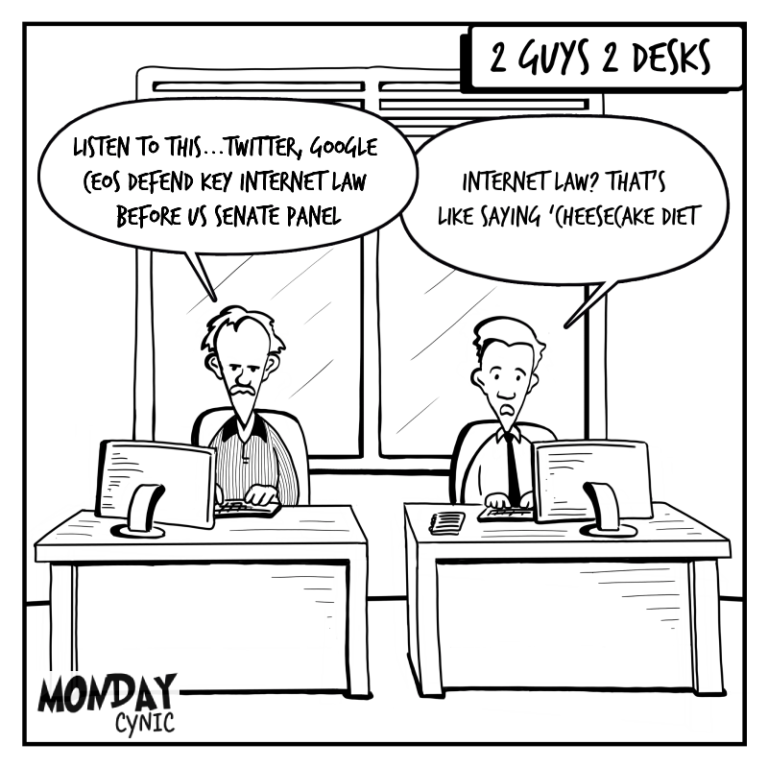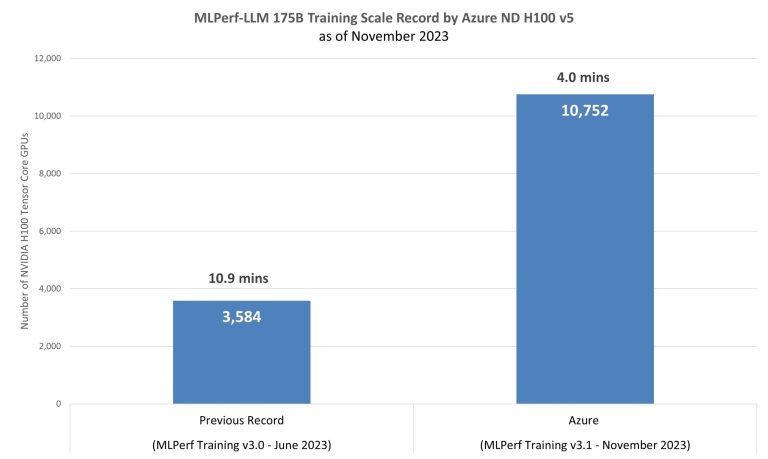We managed to get Fedora Workstation 26 out the door this week which I am very happy about. In some ways it was far from our most splashy release as it mostly was about us improving on already released features, like improving the Wayland support and improving the Flatpak support in GNOME Software and improving the Qt integration into GNOME through the QtGNOME platform.
One major thing that is fully functional now though and that I have been testing myself extensively is being able to easily install the NVidia binary driver. If you set up the repository from Negativo17 you should be able to go install the Nvidia driver either using dnf on the command line or by searching for NVidia in GNOME Software, and just install it without any further work thanks to all the effort we and NVidia have been putting into things like glvnd. If you have a workstation with an NVidia card I would say that you have a fully functional system at this point without any hacks or file conflicts with Mesa.
For hybrid graphics laptops this also just works, with the only caveat being that your NVidia card will be engaged at all times once you do this, which is not great for your battery life. We are working to improve this, but it will take some time as it both requires us re-architecting some older parts of the stack and get the Nvidia driver updated to support the new solution.
We do plan on listing the NVidia driver in GNOME Software soon without having to manually setup the repository, so soon we will have a very smooth experience where the Nvidia driver is just a click in the Software store away for our users.
Another item of interest here for the discerning user is that if you are on the NVidia binary driver you will be using X and not Wayland. The reason for this as I have stated in previous blog posts too is that we still have some major gaps on the Wayland side when it comes to dealing with the binary NVidia driver. The biggest one here is that XWayland OpenGL applications doesn’t work, something the team is hard at work trying to resolve. Also the general infrastructure for dealing with hybrid graphics under Wayland is not there yet, but we are working on that too. We have a top notch team looking at the issues here, including Adam Jackson, Jonas Ådahl and Olivier Fourdan, so I am sure we will close this gap as soon as techically possible.
The other big item we have for Fedora Workstation 26 is going to be the formal launch of the Fleet Commander project, with a fully functional release and proper website. We hope to get that set up for next week, so I will blog more about it then. It is a really cool piece of technology which should make deploying Fedora and RHEL in large orgainzations a lot simpler.
As a sidenote, we received our first HDR capable monitor in the office this week, a Dell Ultrasharp UP2718Q. We have another one already ordered and we should be bringing in more in the next Months. This means we can finally seriously kick off figuring out the plumbing work and update the userland stack to have full HDR support under Linux for both media creation and consumption.