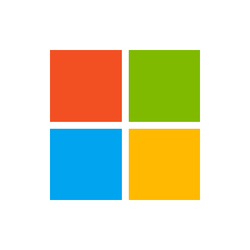Cloud environments offer businesses an array of advantages, from scalability to flexibility. Yet, as many organizations have discovered, these benefits don’t automatically equate to reduced costs. Navigating the intricacies of cloud billing can be challenging, leading to unexpected expenses.
This article focuses on providing actionable insights and strategies for achieving cloud cost optimization across three major platforms: Amazon Web Services (AWS), Microsoft Azure, and Google Cloud Platform (GCP). The goal is to equip businesses with the tools and knowledge needed to maintain efficient and cost-effective cloud infrastructures.
Importance of Cost Optimization in Cloud Environments
The cost-saving potential of the cloud is immense. However, without proper cost optimization strategies, businesses might end up spending more than they should. Here are the main services cost optimization in cloud environments is critical:
Financial Control
In a cloud environment, you pay for what you use. While this pay-as-you-go model offers flexibility, it also requires careful management to avoid unnecessary costs. By implementing effective cost optimization strategies, you gain better financial control over your cloud spending. This allows you to predict your costs more accurately and allocate your budget more effectively.
Resource Efficiency
Optimizing costs in the cloud doesn’t just involve cutting costs – it also means making the most out of your resources. By optimizing your cloud environment, you can ensure that you are using your resources efficiently. This means no wasted storage, no idle compute power, and no unnecessary network bandwidth. With resource efficiency, you can achieve more with less, thereby maximizing your cloud cost savings.
Governance and Compliance
Cost optimization in the cloud also plays a crucial role in governance and compliance. As businesses move more of their operations to the cloud, they need to ensure that they are complying with the relevant regulations and policies. By maintaining a robust cost optimization strategy, businesses can ensure that they are not only saving money but also staying compliant.
Tips for Cutting Costs in AWS
Amazon Web Services (AWS) is the world’s leading cloud service provider. It offers a wide range of services and features that businesses can leverage to maximize their cloud cost savings. Here are some tips for cutting costs in AWS.
Use Reserved Instances
Reserved instances allow you to reserve capacity for specific services over a set period, typically 1 or 3 years. By committing to a longer-term contract, AWS offers significant discounts compared to on-demand pricing. Therefore, if you have predictable workloads and can forecast your usage accurately, using reserved instances can lead to significant savings.
Leverage EC2 Spot Instances
EC2 spot instances are unused EC2 instances that AWS sells at a discount. They offer the same features as on-demand instances but at a fraction of the cost. However, these instances can be interrupted by AWS with little notice. Therefore, they are best suited for workloads that are not time-sensitive or can withstand interruptions.
Optimize EBS Volumes
Elastic Block Store (EBS) volumes are a type of storage that you can attach to your EC2 instances. By optimizing your EBS volumes, you can ensure that you are not paying for storage that you are not using. This involves selecting the right type of EBS volume for your needs and regularly monitoring your usage.
Using AWS FSx
AWS FSx is a fully managed service that provides cost-optimized file storage for Windows servers and Lustre workloads. By leveraging AWS FSx, you can reduce the costs associated with managing your own file servers and storage infrastructure. Note that an alternative service you can consider if you don’t need high-performance access to storage is Amazon EFS.
Use AWS Cost Explorer
AWS Cost Explorer is a tool that allows you to visualize and manage your AWS costs. It provides detailed insights into your spending patterns, which can help you identify areas where you can cut costs. By using AWS Cost Explorer, you can keep track of your costs and make informed decisions about your cloud spending.
Tips for Cutting Costs in Azure
Microsoft’s Azure is another leading cloud service provider. Here are some strategies to help you navigate Azure pricing and achieve significant cloud cost savings.
Leverage Azure Hybrid Benefit
Azure Hybrid Benefit is a licensing benefit that can significantly reduce your Azure costs. With this benefit, you can use your existing on-premises Windows Server and SQL Server licenses with Software Assurance to pay a reduced rate on Azure.
Azure Hybrid Benefit can save you up to 40% on Windows Server virtual machines and up to 55% on SQL Server. To leverage this benefit, make sure to select ‘Yes’ under Azure Hybrid Benefit when creating a new virtual machine. Remember, the more licenses you bring, the more you save.
Using Azure Cost Management Tools
Azure Cost Management tools provide detailed insights into your cloud spending. They enable you to visualize, manage, and optimize your Azure costs, helping you identify unnecessary expenditures and potential savings.
Azure Cost Management and Billing is a free tool that provides comprehensive cost analysis and advanced cost optimization features. It allows you to track resource usage, manage budgets, and optimize spending across multiple subscriptions.
Cost Management Power BI App is another powerful tool that provides a detailed analysis of your Azure costs. It allows you to create custom reports and dashboards, making it easier to understand and control your cloud spending.
Use Azure VMs
Azure Spot VMs offer a cost-effective way to utilize Azure’s spare capacity. They are available at a significantly lower price than regular instances, allowing you to achieve considerable cloud cost savings.
However, keep in mind that spot VMs are not guaranteed to be available at all times. They are ideal for workloads that can withstand interruptions, such as batch processing, testing, and development.
Optimize Virtual Machine Sizes
Choosing the right virtual machine size is crucial for cost optimization in Azure. Oversized virtual machines result in unnecessary costs, while undersized virtual machines can impact performance.
Azure provides a wide range of virtual machine sizes to choose from. Make sure to select a size that best fits your workload requirements. Regularly review and adjust the size of your virtual machines to ensure optimal performance and cost-efficiency.
Use Azure DevTest Labs
Azure DevTest Labs is a service that allows you to quickly create environments in Azure while minimizing waste and controlling costs. You can set cost thresholds, create policies to minimize waste, and leverage reusable templates and artifacts.
DevTest Labs is ideal for scenarios where you need to create multiple, isolated environments for testing and development. It helps you avoid unnecessary costs associated with idle virtual machines and overprovisioning.
Tips for Cutting Costs in Google Cloud
Google Cloud is another major player in the cloud services market. It offers a wide range of innovative solutions and competitive pricing. Here are some tips to help you achieve cloud cost savings in Google Cloud.
Utilize Spot VMs
Google Cloud also offers Spot VMs. They are short-lived compute instances that are available at a significantly lower price than regular instances.
Like Azure Spot VMs, Google Cloud’s version is not always available and can be terminated by Google Cloud at any time. They are ideal for fault-tolerant workloads that do not require continuous availability.
Rightsize Compute Engine Instances
Right sizing your Compute Engine instances is a key strategy for cost optimization in Google Cloud. It involves selecting the appropriate machine type and size for your workloads to ensure optimal performance and cost-efficiency.
Google Cloud provides recommendations for rightsizing your instances based on their utilization data. Make sure to review these recommendations regularly and adjust your instances as needed.
Sustained Use Discounts
Sustained Use Discounts are automatic discounts that you receive for running specific Compute Engine resources for a significant portion of the billing month. The longer you run your resources, the larger the discount.
You don’t need to do anything to receive Sustained Use Discounts. They are automatically applied to your bill. However, keep in mind that they apply to vCPUs and memory usage only.
Leverage Cloud Functions
Google Cloud Functions is a serverless execution environment that allows you to run your code without the need to provision and manage servers. You only pay for the compute time you consume, making Cloud Functions a cost-effective solution for small workloads.
With Cloud Functions, you can build and deploy services at the level of a single function, rather than at the level of an entire application, service, or server.
Object Lifecycle Management
Google Cloud’s Object Lifecycle Management feature allows you to manage and control the costs associated with your Cloud Storage data. It enables you to automatically delete or archive objects that meet certain criteria, such as age or storage class.
Leveraging Object Lifecycle Management can significantly reduce your storage costs, especially if you have a large amount of infrequently accessed data.
Conclusion
In cloud deployments, cost optimization is vital to ensure financial control, efficient resource utilization, and adherence to governance and compliance standards. For businesses operating on AWS, Azure, or Google Cloud, a combination of utilizing reserved and spot instances, rightsizing virtual machines, leveraging cost management tools, and implementing effective storage management strategies can lead to significant savings.
Regularly reviewing and adjusting configurations based on usage patterns and the platform’s recommendations can further enhance cost-effectiveness. By understanding and implementing these strategies, businesses can harness the full potential of the cloud without incurring unnecessary expenses.
By Gilad David Maayan