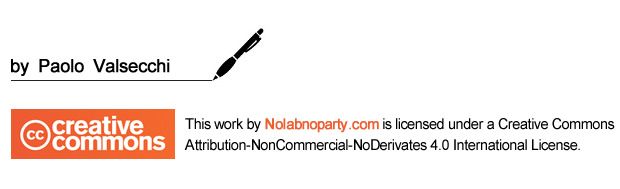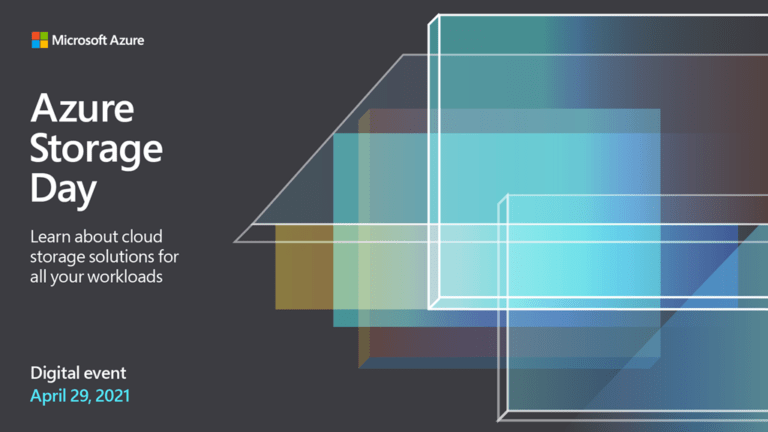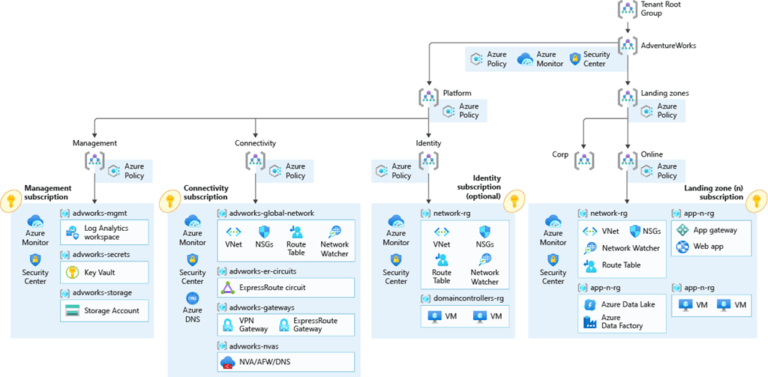StarWind iSCSI Accelerator / Load Balancer
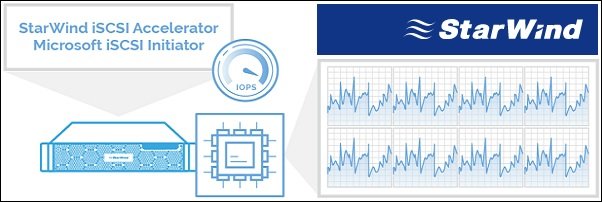
StarWind iSCSI Accelerator / Load Balancer is a free lightweight tool designed for balancing iSCSI sessions between all the available server CPU cores.
This StarWind solution distributes the iSCSI workloads among all available CPU cores fixing the Microsoft iSCSI Initiator performance bottleneck.
When network bandwidth is associated with more sessions, the Microsoft iSCSI Initiator lower performance due to latency and the workload is not distributed in an efficient way because any CPU is treated as if it had just 2 cores. With StarWind iSCSI Accelerator this problem is fixed providing a global improvement on applications performance.
StarWind iSCSI Accelerator benefits
There are three main points to consider with StarWind iSCSI Accelerator:
- Speed – distributing iSCSI workloads among all the available CPU cores, applications performance are improved maximizing IOPS and CPU utilization.
- Simplicity – the tool requires few seconds for the installation and it is ready to go. No need to spend time to fine tune Microsoft iSCSI Initiator.
- Free – absolutely free, no costs or payments, no additional hardware or software are requird.

Before proceeding with the installation, keep in mind the following:
- The tool should be installed on the server where ISCSI sessions are connected over the network interfaces.
- Only sessions created after starting the StarWind iSCSI Accelerator / Load Balancer driver take benefit of the tool optimization.
- The tool starts automatically every time the server is booted, no need to manually start the service.
Install StarWind iSCSI Accelerator
Download the tool from StarWind website then run the installer. Accept the EULA and click Next.
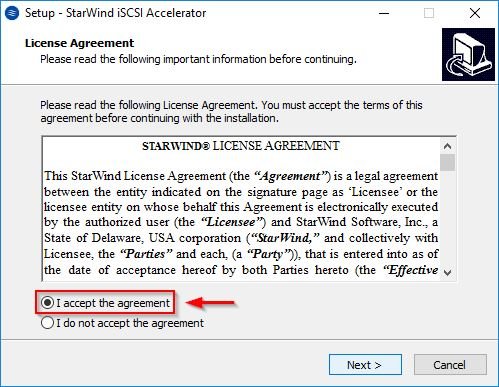
Click Next.
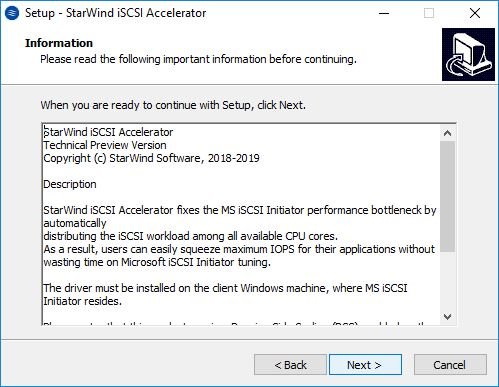
Leave the default Destination Location and click Next.
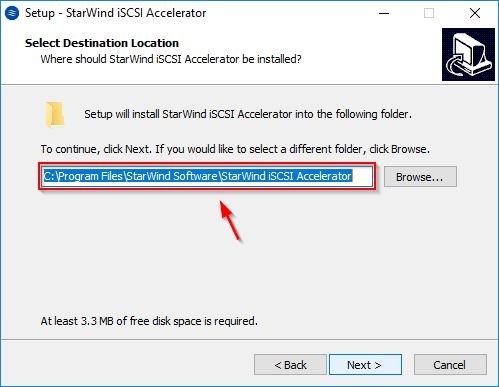
Click Next.
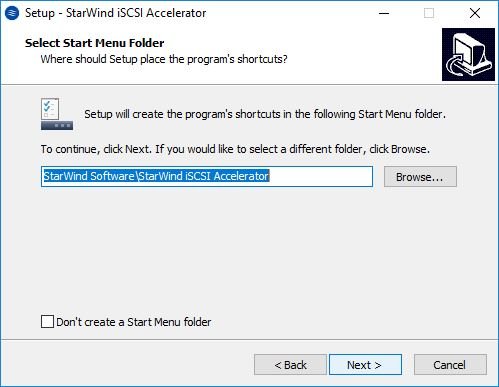
Click Install to proceed with the tool installation.
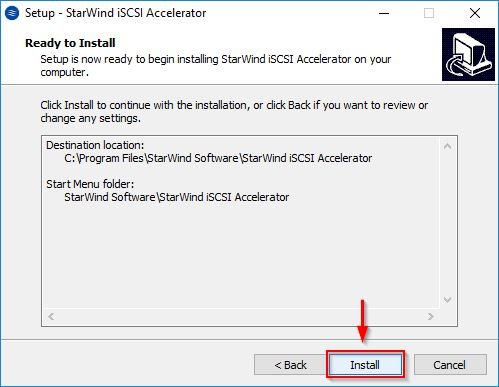
The tool is being installed in the system.
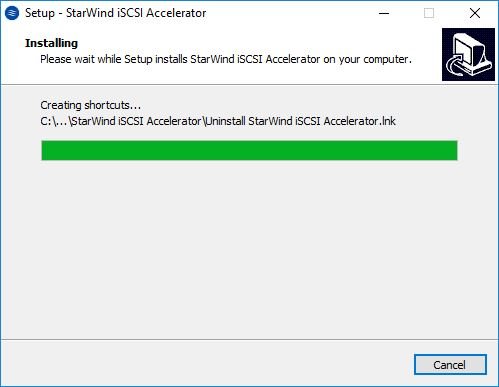
When the tool has been installed, click Finish to exit the wizard.
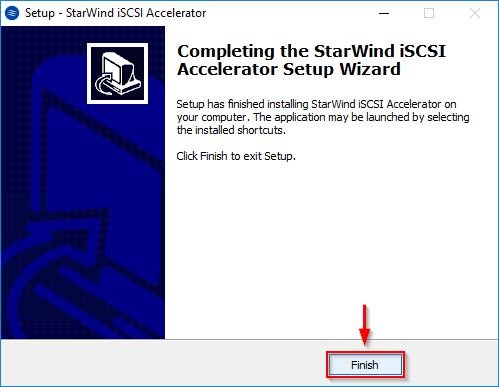
To start and stop the service, you can find the corresponding commands in the Windows Start Menu.
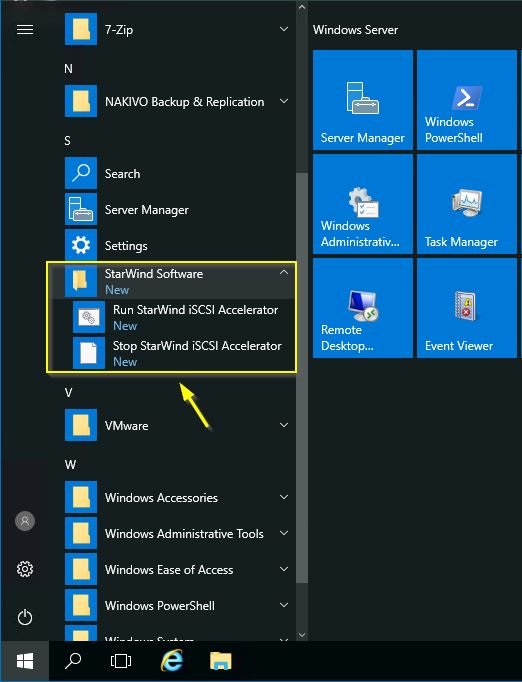
Check the service state
To check the state of StarWind iSCSI Accelerator, open the Command Prompt in the server where the service has been installed and run the following command:
C:>sc query iscsilb
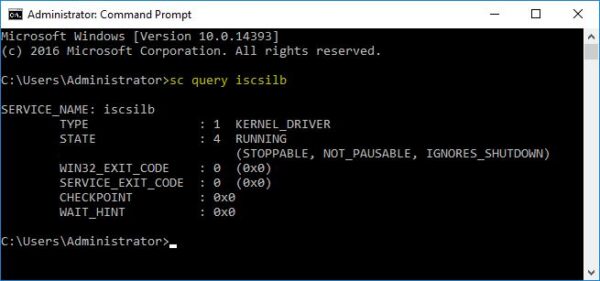
Using this solution, the Ethernet bandwidth will increase as well as the global performance uniforming the CPU cores usage making the latency close to zero.